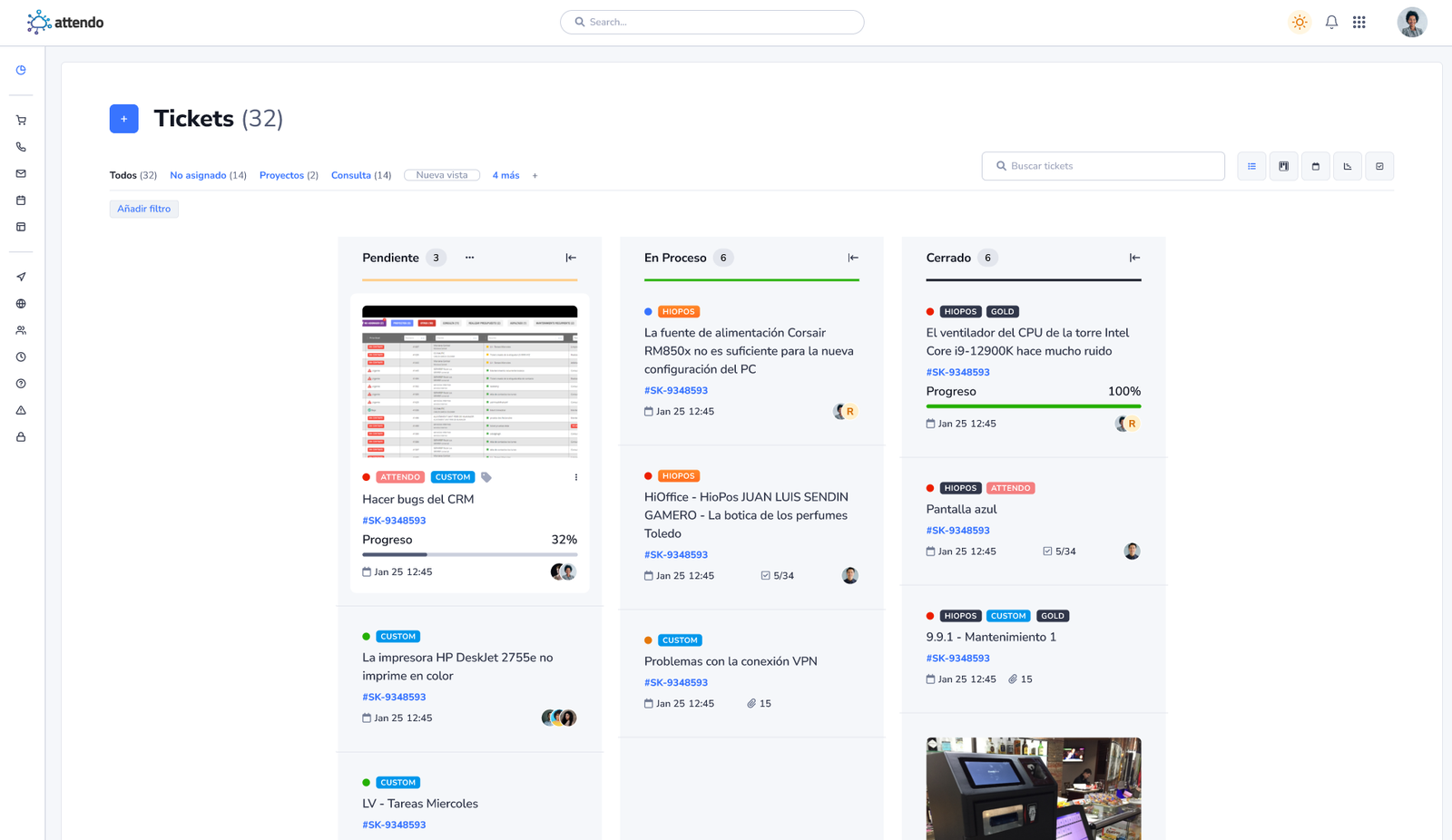Everything your ERP is missing
The cloud software that will make you excellent in customer service, management, processes and communications.
A software just made for you
With more than 30 modules y 100 functionalities to choose and combine, attendo adapts perfectly to the needs of each company. Our sector solutions offer you everything your sector needs in one package.

What makes attendo unique?
More unification, greater efficiency
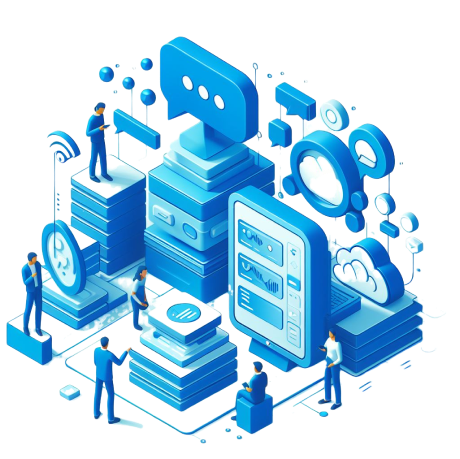
Communications
25% increase in productivity
Attendo collects all incoming and outgoing communications with clients, suppliers and colleagues through all channels. Increasing the volume of communications you receive and process and eliminating lost communications and redundancies.

Operations
Reduces up to 90% of repetitive tasks
Thanks to process automations, a large part of internal processes can be easily automated and parameterized. Saving you time to focus on what you do best.

Integrations
Save 85% on development costs
Unify costs while saving on development costs of integrations between multiple systems. And thanks to attendo’s modular architecture, you only pay for what you use, with no surprises.






Attendo Enterprise Industry
“Lorem ipsum dolor sit amet consectetur. Augue quis vestibulum duis pretium adipiscing amet fusce phasellus.”
Example 1
Example 2
100% cloud architecture
We have developed our own architecture based entirely on the cloud to guarantee you maximum security. Your data is never mixed with that of other clients. We work with partners such as Telefónica Tech, AWS, OVH and Arsys to offer you 99.99% about uptime.




FAQs
How are users licensed in Attendo?
There are two types of licenses in Attendo, concurrent and nominal.
Concurrent licenses are contracted by number of simultaneous connections. A connection is considered a connection when a user logs in on any device. If you login to two devices, it consumes two connections. This type of licensing allows the registration of as many users and groups as needed, who will be able to connect from any device and at any time, as long as the number of simultaneous active connections does not exceed the maximum number of connections contracted.
Nominal licenses are those licenses associated with a user and a device type. There are nominal desktop licenses (valid for any device) and mobile licenses (valid only for mobile devices). A nominal license allows you to create only one user in Attendo (desktop or mobile).
Nominal licenses are suitable in environments with full-time users. Concurrent licenses are suitable in environments with part-time users or in companies with multiple work shifts.
What modules are supported in Attendo?
All modules are compatible with each other. The internal database structures in Attendo are the same, regardless of the contracted solution and the modules chosen.
This allows any customer with any version of Attendo to “scale” between versions, extend or reduce modules and add or remove functionality.
What is the price of Attendo?
Attendo is marketed in packages of modules and functionalities.Attendo is marketed in packages of modules and functionalities. It can also be custom configured to any company’s requirements.
Because it is so modular and flexible on a commercial and operational level, the cost of licenses and the initial implementation cost is much cheaper than other comparable products.
Finally, the solution is Cloud SaaS, which eliminates any cost of hardware acquisition, cloud server rental, perpetual licenses, IT services, etc.
Does Attend have capacity limitations?
Not at all, Attendo has no capacity limitations.
Attendo instances come with storage packages included in the price, but can be optionally expanded as much as needed.
Attendo’s infrastructure allows unlimited scalability of storage resources to store millions of records, documents and files.
On the other hand, in case of special needs, Attendo can offer dedicated bandwidth, computing power and/or memory for these cases.
How many users can I hire on Attendo?
As many as you wish. It is true that commercially we offer commercial packages that group modules and users. However, any instance of Attendo allows you to add licenses and modules in an unlimited way, managing the security and availability of those modules to certain users from within the platform itself.
What languages is Attendo in?
By default Attendo is in English and Spanish, although more languages and their translations can be easily added, and tags and descriptions can be customized.
Do I have technical support at Attendo?
All Attendo customers have free technical support included in the monthly fee. This technical service is provided directly by the Attendo Certified Partner network.
Does Attendo allow custom developments?
Attendo allows to perform Ad-hoc customized developments for clients. They are applied as extensions, allowing updates to be deployed without losing customizations.
It also has advanced parameterization tools (Flow Builder, Object Designer Kit, System Cue) that can be used by the network of Attendo Certified Partners.
Can I import and export data in Attendo?
Of course, Attendo offers the possibility to export all data with one click. It is also possible to import data into Attendo using a wizard that allows you to map fields easily.
Shall we start?
Book your demo and we will do a free study on how to improve your processes with attendo.